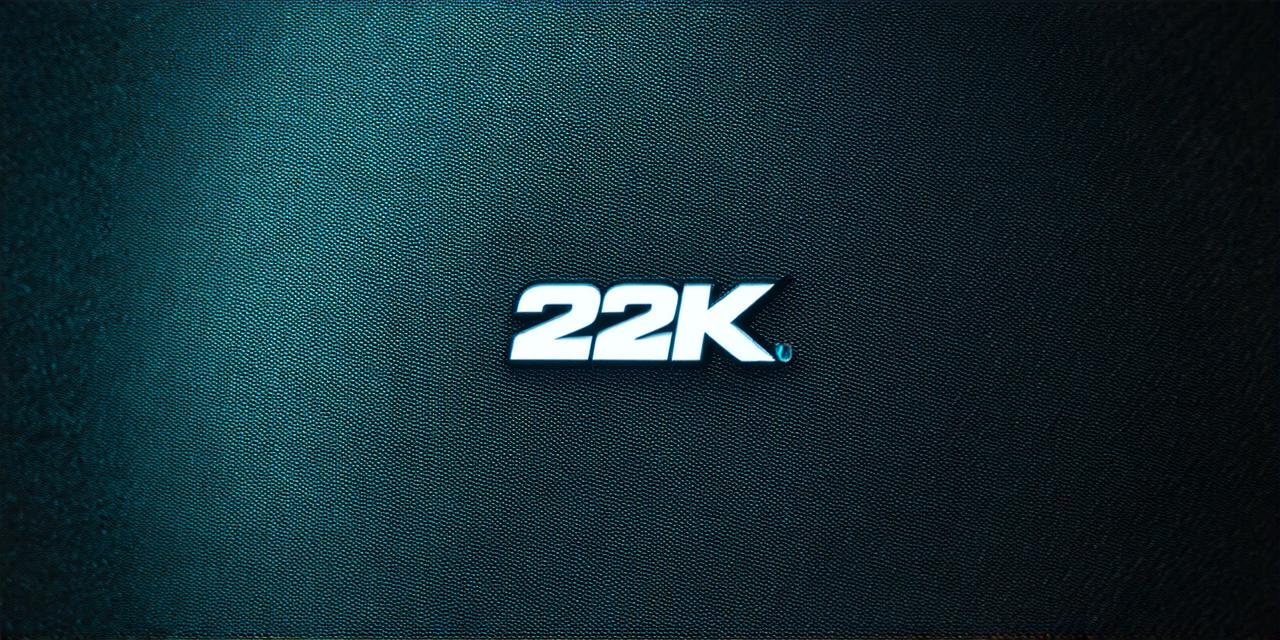Corrected HTML code:
If you are an experienced web developer, creating your own web hosting might seem like a daunting task. However, with the right tools and knowledge, it is possible to set up your own web hosting environment and enjoy full control over your website’s performance and security. In this article, we will walk you through the process of creating your own web hosting and provide some tips to help you get started on the right path.
Step 1: Choose a Web Hosting Provider
The first step in creating your own web hosting is to choose a provider that offers the features you need. There are many web hosting providers available, but not all of them offer the same level of control and customization. Some popular options include Linode, DigitalOcean, and Vultr. Each of these providers offers a range of plans with different features and price points.
Before making a decision, it is important to consider your specific needs. For example, if you plan on hosting a large website with high traffic, you may need a provider that offers dedicated servers or load balancing services. If you are just starting out and need a simple hosting solution, a shared hosting plan might be sufficient.
Once you have chosen a provider, you will need to sign up for an account and create a new server instance. This process typically involves selecting the type of server you want (e.g., virtual machine, dedicated server), choosing an operating system, and configuring your network settings.
Step 2: Install Web Server Software
Once you have created your server instance, the next step is to install web server software. This will allow you to host websites on your server and manage their configurations. The most popular web server software is Apache HTTP Server, but Nginx is also a popular choice for its speed and performance.
To install web server software, you will need to log into your server using SSH (Secure Shell) or another terminal-based interface. From there, you can use the package manager provided by your operating system to install the software. For example, on Ubuntu, you can use the following command to install Apache:
css
sudo apt-get update
sudo apt-get install apache2
After installation, you will need to configure the web server to listen on the correct port and enable SSL encryption for secure connections. This process may vary depending on your operating system and web server software.
Step 3: Configure Domain Names and DNS Records

The next step in creating your own web hosting is to configure domain names and DNS records. A domain name is the human-readable address of a website (e.g., google.com), while DNS records are used to translate this address into an IP address that computers can understand.
To create a domain name, you will need to register it with a domain name registrar such as GoDaddy or Namecheap. Once you have registered your domain name, you will need to configure the DNS records for your website. This typically involves creating an A record that maps your domain name to the IP address of your server and a MX record that specifies which email servers are authorized to send and receive mail for your domain.
Step 4: Install and Configure a Content Management System (CMS)
One of the biggest advantages of creating your own web hosting is the ability to use any content management system (CMS) you want. A CMS allows you to manage the content of your website without having to write code or deal with server configurations. Some popular options include WordPress, Drupal, and Joomla.
To install a CMS on your server, you will need to download the latest version from the official website and extract it to a directory on your server. From there, you can use the provided installation script to set up the database and configure the CMS. This process may vary depending on your operating system and CMS software.
Step 5: Manage Website Security
Security is an important consideration when creating your own web hosting. Since you have full control over your server and website, it is up to you to take steps to protect them from attacks.