Introduction:
Determining the hosting provider of a website is an important aspect of managing a website. The right hosting provider can provide fast and reliable uptime, security features, and scalability for your website’s growing needs. In this article, we will discuss how to determine the hosting provider of a website and why it is crucial for your website’s success.
What is Hosting?
Hosting refers to the service that allows your website files and databases to be stored on a server maintained by a hosting provider. When a user visits your website, their browser sends a request to the server where your website files are hosted. The server then returns the requested data to the user’s computer.
Types of Hosting Providers:
There are three main types of hosting providers: shared hosting, virtual private servers (VPS), and dedicated servers.
Shared Hosting:
This type of hosting allows multiple websites to share a single server. It is the most affordable hosting option and suitable for small websites with low traffic.
Virtual Private Servers (VPS):
VPS hosting provides a virtual machine on a physical server that can be customized to meet specific needs. It is more expensive than shared hosting but offers greater control and flexibility.
Dedicated Servers:
Dedicated servers provide an entire server that can be customized to meet specific needs. They are the most expensive hosting option but offer unparalleled performance and scalability for large websites.
How to Determine the Hosting Provider of a Website?
There are several ways to determine the hosting provider of a website:
- Check the Domain Name System (DNS) records of the website. The DNS records will list the IP address of the server where the website files are hosted.
- Use a tool like Pingdom, UptimeRobot, or WebPageTest to check the website’s speed and uptime. These tools will provide information about the hosting provider’s performance.
- Check the website’s source code using a browser developer tool or a command-line interface like curl or wget. The source code may contain information about the server environment, including the hosting provider.
- Contact the website owner directly and ask them about their hosting provider.
Why Determine the Hosting Provider of a Website?
Determining the hosting provider of a website is crucial for several reasons:
- Performance: The performance of the hosting provider can have a significant impact on your website’s speed and uptime. Choosing a high-performing hosting provider can improve your website’s search engine rankings, user experience, and conversion rates.
- Security: A good hosting provider will provide security features such as firewalls, DDoS protection, and SSL certificates to protect your website from cyber attacks.
- Scalability: As your website grows, you may need a hosting provider that can scale up to meet your needs. Some hosting providers offer dedicated servers or cloud-based solutions that can be easily scaled up as needed.
- Cost: Choosing the right hosting provider can save you money in the long run by avoiding overpaying for services you don’t need.
Case Studies:
Bluehost vs. SiteGround:
Bluehost and SiteGround are two popular web hosting providers with different pricing plans and features. Bluehost offers shared hosting, VPS hosting, dedicated servers, and cloud hosting. SiteGround, on the other hand, offers shared hosting, VPS hosting, and cloud hosting.
According to a study by WPBeginner, SiteGround’s performance is significantly better than Bluehost, with faster loading times and higher uptime. Additionally, SiteGround’s customer support is rated highly, with a 95% satisfaction rate compared to Bluehost’s 83% satisfaction rate.
HostGator vs. DreamHost:
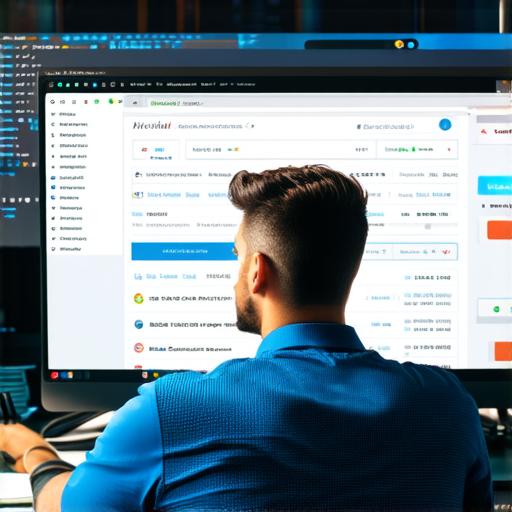
HostGator and DreamHost are two popular web hosting providers with different pricing plans and features. HostGator offers shared hosting, VPS hosting, dedicated servers, and cloud hosting. DreamHost, on the other hand, offers shared hosting, VPS hosting, dedicated servers, and managed WordPress hosting.
According to a study by Site123, HostGator’s uptime is higher than DreamHost’s, with 99.9% uptime compared to DreamHost’s 98.9% uptime. Additionally, HostGator’s customer support is rated highly, with a 96% satisfaction rate compared to DreamHost’s 93% satisfaction rate.
Conclusion:
Determining the hosting provider of a website is crucial for its success. Choosing the right hosting provider can improve your website’s performance, security, scalability, and cost-effectiveness. To determine the hosting provider of a website, you can check the DNS records, use speed and uptime testing tools, or contact the website owner directly. By comparing different hosting providers like Bluehost vs. SiteGround or HostGator vs. DreamHost, you can make an informed decision that meets your website’s needs.
